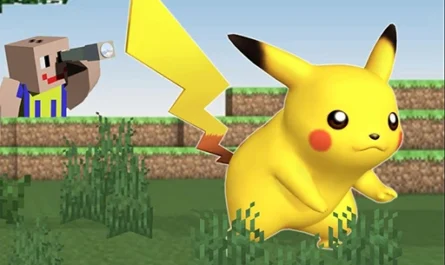Heads Mobs for Minecraft PE
Details :
Diversify Your Minecraft PE Experience with the Heads Mobs
Take your creativity to new heights in Minecraft PE with the Heads Mobs, an exciting addition that introduces a variety of unique mini blocks depicting famous mobs from the game. This mod enhances the aesthetic appeal of the game by offering custom player heads, allowing players to use them for decoration or replace their character’s head.
Custom Players Heads for Creative Expression
With 24 unusual mini blocks featuring iconic mobs, the Heads Mobs provides Minecraft PE players with a plethora of creative possibilities. These blocks can be utilized as decorations or as a replacement for the player’s head. In creative mode, easily access and experiment with these items by locating them in the inventory.
Features for Personalization and Decoration
These unique mini blocks, showcasing various mobs, offer players the option to replace their character’s head, providing a fun and personalized touch to their gameplay. Explore the decorative potential by placing these blocks around your house, using them as deterrents against enemies, or incorporating them as stylish interior decorations. Additionally, these blocks can be positioned on armor stands for added customization.
More Mob Heads for Enhanced Options
For those seeking an expanded range of options, the Heads Mobs delivers eight additional mob head choices, surpassing the offerings in the vanilla game. From aggressive mobs like Ravagers and Husks to adorable animals like pandas, this mod allows players to experience the game from the perspective of various creatures. To try on these unique items, simply pick them up and click them onto your character for instant transformation.
Unleash Your Imagination with the Heads Mobs
Whether you’re looking to express your creativity, surprise friends, or enhance the visual appeal of your Minecraft PE world, the Heads Mobs is a must-try. Dive into a world of customization and decoration, embracing the diverse options provided by this engaging mod.
Gallery :