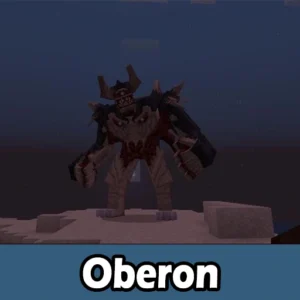Oberon Mobs for Minecraft PE
Details :
Encounter the Alien Menace with the Oberon Mobs in Minecraft PE
Brace yourself for an extraterrestrial threat in Minecraft PE with the Oberon mobs. This formidable boss, known for its appearance in Counter-Strike Online, has descended upon the Minecraft universe, seeking revenge and unleashing havoc. As a player, you’ll face the challenge of survival and must confront this alien monster with its powerful attacks. Explore the unique features, abilities, and the rare drops that come with encountering the Oberon boss in the Mesa or desert biomes.
Key Features
The Oberon mobs introduces several key features to Minecraft PE:
- Alien Menace: Encounter the Oberon boss, a terrifying alien monster with 1000 HP that spawns on an asteroid in the Mesa or desert biomes. The chances of encountering this boss are minimal, adding an element of surprise to your gameplay.
- Powerful Attacks: The Oberon boss comes with a range of powerful attacks, including Backfist, Ground Smash, Disturbance, Blackhole, Claw Strike, Bombardment, and Super Slam. Each attack poses a unique threat, making the boss a formidable adversary in Minecraft PE.
- Nightfall and Creepy Music: Prepare for a challenging battle as night falls when the Oberon boss attacks. Creepy music sets the atmosphere, intensifying the encounter with this alien menace.
- Rare Drops: Defeating the Oberon boss can yield valuable rewards, such as Netherite or Dripstone blocks and Netherite smithing templates. Rise to the challenge, defeat the boss, and claim your rewards in Minecraft Bedrock Edition.
Encounter the Asteroid
The Oberon boss descends upon the Minecraft PE world from an asteroid. Asteroids fall randomly, causing damage upon impact. Keep an eye out for these celestial events, as they signify the imminent arrival of the Oberon boss. Some asteroids may also contain warning messages, adding an element of mystery to your gameplay.
Survive and Conquer
Prepare for an intense battle as you encounter the Oberon boss in Minecraft PE. Use your skills, strategy, and the rare drops to survive this extraterrestrial threat. The Mesa and desert biomes hold the key to this otherworldly adventure, where only the bravest can emerge victorious.
Face the Oberon boss, experience the thrill of the encounter, and emerge triumphant in the challenging world of Minecraft PE with the Oberon mobs!
Gallery :