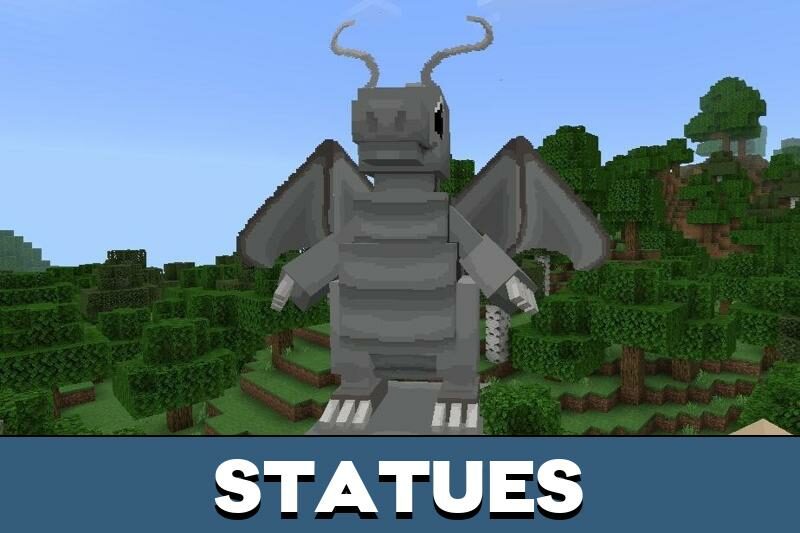Pokecraft Mobs for Minecraft PE
Details :
Explore the World of Pokemon with the Pokecraft Mobs in Minecraft PE
Immerse yourself in the captivating world of Pokemon within Minecraft PE by exploring the Pokecraft mobs. Based on the popular series of video games and media franchise, this mod allows players to interact with, catch, and battle their favorite Pokemon creatures.
Getting Started: Choosing Your Starter Pokemon
Upon creating a new world with the Pokecraft mobs, players are presented with the exciting choice of selecting their starter Pokemon. The options typically include iconic creatures like Bulbasaur, Squirtle, and Charmander. Each Pokemon has its unique characteristics, and players should consider their strengths and weaknesses, such as elemental types, when making their selection.
Catching Pokemon: Crafting Poke Balls
To expand your collection of Pokemon, you’ll need to catch them using Poke Balls. The mod introduces various types of Poke Balls, each with different catch rates. Players can craft these Poke Balls and use them to catch Pokemon in the Minecraft PE world. Throw the Poke Ball at a Pokemon, and if successful, the captured creature will appear on the left side of the screen.
Apricorns and Crafting
Apricorns are essential items found throughout the Minecraft PE world, used in crafting Poke Balls and other items. There are different types of apricorns, including red, yellow, blue, and the rare black apricorn. Collecting these resources adds an additional layer to the Pokemon-catching experience.
Limitations on Pokemon Collection
While building your Pokemon team, keep in mind that the mod typically imposes a limit of six Pokemon per player. If you wish to replace one of your captured Pokemon, simply refrain from picking it up during your adventures.
Additional Pokemon Mods: Pocketmon and Statues
Explore other Pokemon-themed mods such as Pocketmon, which introduces additional characters from the Pokemon plot, and Statues, allowing players to place statues of their favorite cartoon characters within the Minecraft world. These mods provide additional opportunities to enhance the Pokemon experience in Minecraft PE.
Embark on a Pokemon Adventure in Minecraft PE
With the Pokecraft mobs and its related additions, Minecraft PE players can embark on an exciting Pokemon adventure, catching, battling, and interacting with their favorite creatures. Whether you’re crafting Poke Balls, exploring the world for Apricorns, or selecting your starter Pokemon, the Pokecraft mobs brings the beloved Pokemon experience into the Minecraft universe.
Gallery :