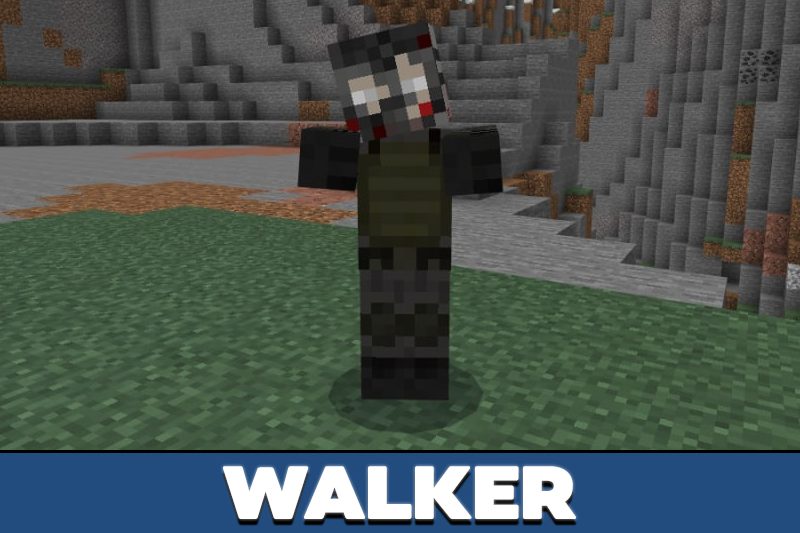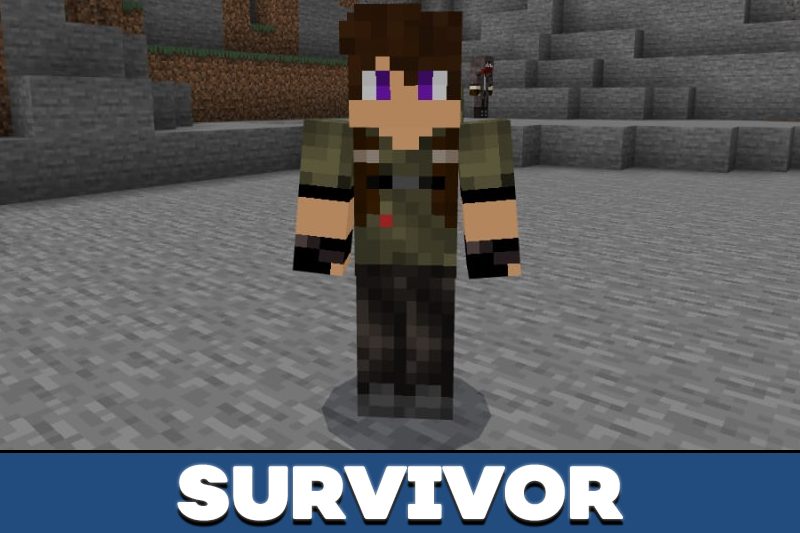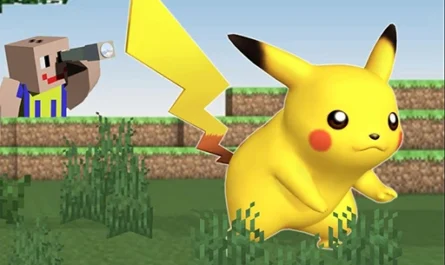Crafting Dead Mobs for Minecraft PE
Details :
Survive the Apocalypse with the Crafting Dead Mobs for Minecraft PE!
Prepare yourself for a thrilling and challenging survival experience in Minecraft PE with the Crafting Dead mobs. This modification introduces a post-apocalyptic world filled with new mobs, weapons, armor, and essential supplies. Dive into the chaos as walkers, bandits, and survivors roam the landscape, adding a new layer of excitement to your Minecraft Bedrock Edition gameplay.
Discover the New Mobs:
- Walkers: Once ordinary people, now turned vicious and bloodthirsty due to a virus. Approach with caution, as walkers have 30 health, deal 3 hearts of damage, and may infect the player. Rotten flesh is among their drops.
- Bandits: Lost in humanity, bandits are ruthless killers with 20 health. They deal 1.5 units of damage and wield weapons such as wrenches, combat knives, and baseball bats.
- Survivors: These fortunate individuals have managed to maintain their humanity. Engage with survivors, who trade valuables for rotten flesh.
- Animals: Encounter non-hostile creatures like doe, crow, and buck, adding variety to the post-apocalyptic world.
Arm Yourself with New Weapons and Armor:
Survival in the Crafting Dead mobs requires the right tools. Explore an array of firearms, including pistols, shotguns, and machine guns. Gear up with new armor options such as masks, construction helmets, and combat suits to increase your chances of surviving encounters with the undead and hostile survivors.
Stock Up on Essential Supplies:
In a world plagued by infection and chaos, securing supplies is crucial. The Crafting Dead mobs introduces various items to aid your survival, including energy drinks for stamina, pain relievers, healing injections, and bandages. Make strategic choices as you navigate the challenges of this post-apocalyptic landscape.
How to Experience the Crafting Dead Mobs in Minecraft PE:
- Download and install the Crafting Dead mobs compatible with your Minecraft Bedrock Edition version.
- Activate the mod in your game settings and start a new or existing world to embark on your post-apocalyptic adventure.
- Encounter new mobs, collect weapons and armor, and strategize your survival in the challenging Crafting Dead world.
- Share your Crafting Dead mobs experiences with the Minecraft community and discuss strategies for thriving in this hostile environment.
Face the Apocalypse: Embrace the Crafting Dead Mobs for Minecraft PE Today!
Are you ready to face the challenges of a post-apocalyptic Minecraft PE world? Download the Crafting Dead mobs, adapt to the chaos, and prove your survival skills. Whether you’re battling walkers, engaging with survivors, or trading for valuable resources, the Crafting Dead mobs offers an immersive and intense gameplay experience. Prepare for the apocalypse—your adventure awaits!
Gallery :