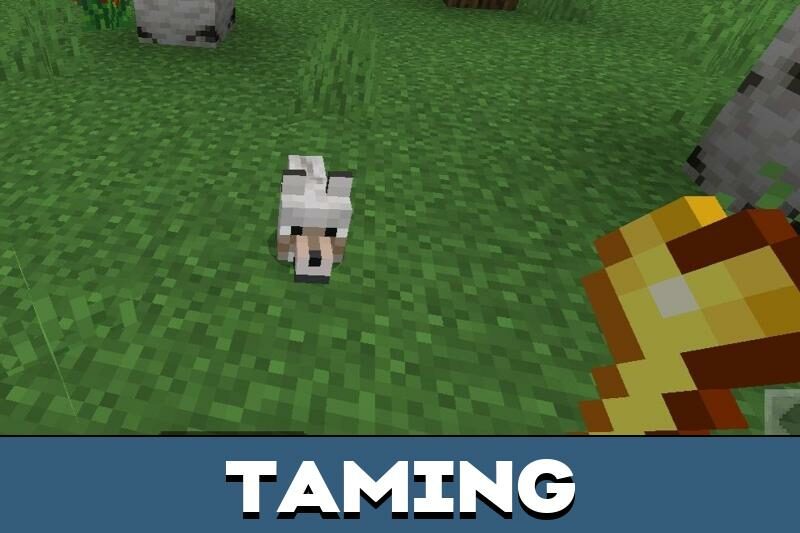Friend Mobs for Minecraft PE
Details :
Forge Lasting Friendships with the Friend Mobs in Minecraft PE
In the challenging survival world of Minecraft PE, facing numerous obstacles alone can be daunting. The Friend Mobs provides a delightful solution by introducing friendly mobs to the game, offering companionship and assistance throughout your journey. No need to open a server – your new allies are just a spawn egg away.
Summoning Your New Companions
Upon activating the Friend Mobs, head to the Creative inventory and navigate to the spawn eggs section. Discover six new characters, featuring three boys and three girls. Simply pick up any of these items, tap on the ground, and watch as your chosen character materializes before you.
While these NPCs initially roam freely in the Minecraft PE world, they are not yet your friends. To establish a bond, tame them with cookies. Acquiring cookies can be achieved through various means, including trading with villagers in exchange for emeralds.
Taming Your Loyal Friend
Utilize cookies to win over your potential ally in Minecraft PE. Be patient, as it may require multiple cookies to successfully tame a character. Once tamed, your new friend will actively defend against zombies, skeletons, and creepers, proving to be a reliable companion in your adventures.
Noteworthy Features
The Friend Mobs enhances gameplay in Minecraft PE by allowing players to ride newly introduced characters. However, this action is only possible before taming. Additionally, the mod enables customization, allowing you to name your NPCs. Acquire a tag from various sources, including treasuries or fishing, and rename it using an anvil. The colored text adds a personal touch to your companions, making them uniquely yours.
Best Friends Forever with Bodyguard Wolves
For an added layer of defense and companionship, the “Best Friends Forever” feature within the mod allows wolves to become loyal bodyguards. By offering a golden bone, players can forge a lasting alliance with these creatures, creating reliable defenders to help withstand enemy attacks and enhance survival in the expansive Minecraft PE world.
Gallery :