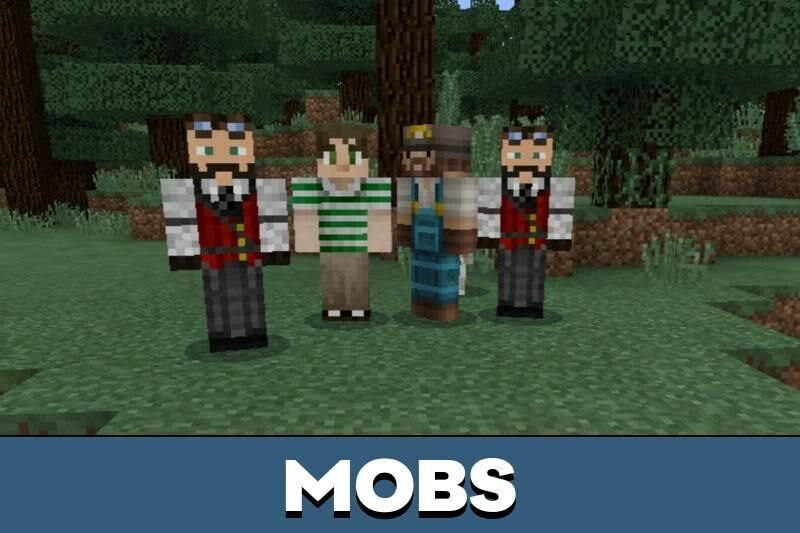Custom NPC Mobs for Minecraft PE
Details :
Enhance Your Minecraft PE Experience with the Custom NPC Mobs
Looking to add variety to your Minecraft PE world? The Custom NPC Mobs is here to bring new life to the inhabitants of your game. Whether you’re a player seeking unique characters or a map creator looking to populate your world, this mod has you covered. Explore the features that make the Custom NPC Mobs a valuable addition to your Minecraft PE experience.
Custom NPC Features:
The Custom NPC Mobs introduces several exciting features to Minecraft PE:
New Characters:
Say goodbye to ordinary NPCs. The Custom NPC Mobs brings fresh and unique characters to the game, adding variety to your Minecraft PE world. While these new villagers may not have specific functions, they contribute to a more diverse and interesting environment. Use special spawn eggs to create these custom NPCs and give your world a fresh look.
Immortal and Damage-Free:
The custom NPCs are immortal and impervious to damage, making them perfect for map creators who want to populate their worlds without worrying about the well-being of these inhabitants. Use them to enhance the visual appeal of your maps or create custom scenarios without the risk of harming the characters.
Friends and Companions:
Discover a set of custom NPCs that can become your friends and companions in Minecraft PE. Encounter three boys and three girls, each with unique textures and realistic behavior scripts. Tame these creatures with cookies and embark on adventures together. Rename them for a more personalized experience and enjoy the company of your new friends.
Improved Villagers:
The Custom NPC Mobs goes beyond ordinary villagers by introducing improved versions with realistic textures and behavior scripts. Watch as these enhanced villagers exhibit excellent animations during activities such as walking, swimming, and sleeping. The mod also introduces hunters, custom mobs that add excitement to your gameplay. Trigger their pursuit with the special command /function START_MANHUNT/DREAM.
How to Enjoy the Custom NPC Mobs:
- Download and install the Custom NPC Mobs compatible with your Minecraft PE version.
- Access the Creative inventory to find spawn eggs for new custom NPCs.
- Create a diverse and lively world by placing custom NPCs throughout your Minecraft PE environment.
- Explore the unique features of the mod, including the ability to tame and befriend certain characters.
- Consider using the mod for map creation, adding depth and variety to your custom Minecraft PE worlds.
Diversify Your Minecraft PE Experience with Custom NPCs
The Custom NPC Mobs is a fantastic addition for players seeking new characters and enhanced villagers in Minecraft PE. Whether you’re looking for unique companions or aiming to enrich your map creation, this mod offers a range of exciting possibilities. Download the Custom NPC Mobs today and breathe new life into your Minecraft PE adventures!
Gallery :